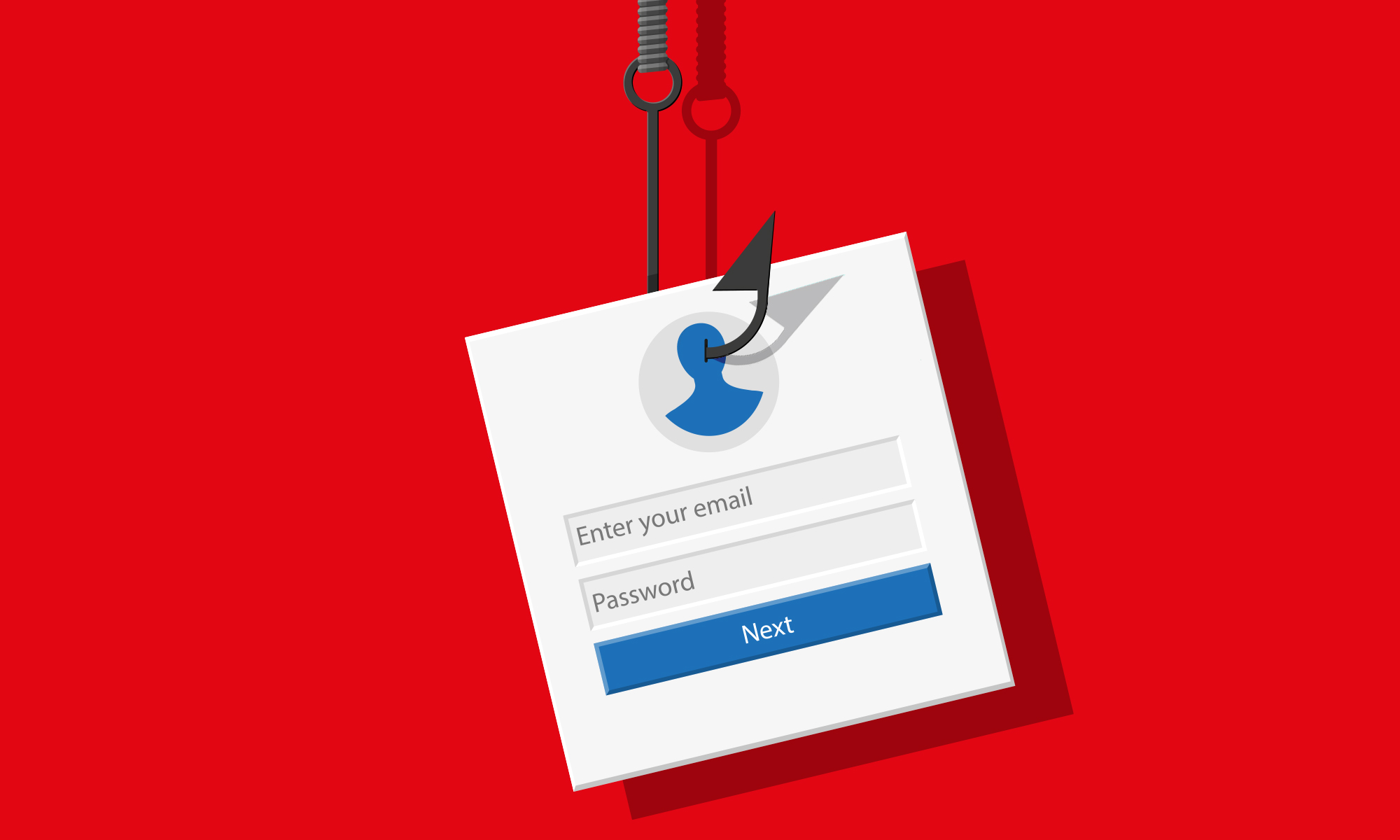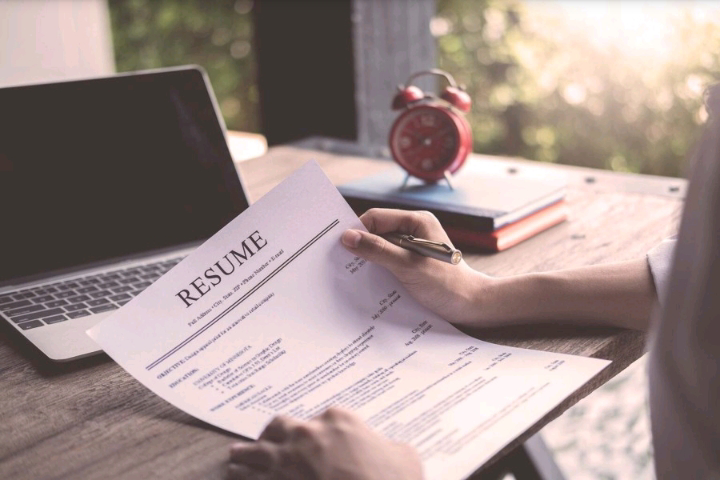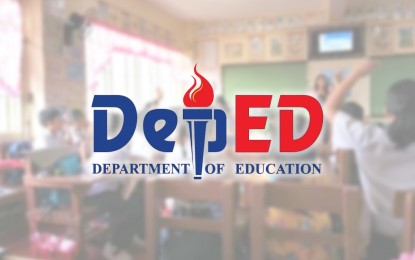Inside the Inbox: A Experiment with a Convincingly Fake Security Email
By: Jason Gutierrez, Executive Director | Deep Web Konek
It started with a single, unexpected email. The subject line promised I would inherit money from a “foundation” I had never heard of. The grammar was awkward, the tone suspicious, and yet, something about it caught my attention. I knew immediately that it was a scam, but the thought lingered: what would a phishing email look like if it were executed with skill, precision, and the appearance of legitimacy?
https://iili.io/FycStbs.png
Around that time, I remembered a story circulating online about someone who lost more than $50,000 after responding to what appeared to be an urgent email from their boss. One wrong click, one set of credentials shared, and the damage was done. That story, combined with the strange email in my inbox, sparked an experiment: I would attempt to replicate a phishing email in a controlled, safe environment to better understand why these attacks are so effective.
The goal was not to deceive anyone, but to see firsthand how cybercriminals construct their campaigns and exploit human psychology. I focused on mimicking password reset emails from major companies in the Philippines: GCash, SMART, GLOBE, and PLDT, messages that people regularly receive and tend to trust.
For the GCash simulation, I started with a subject line designed to grab attention and convey urgency: “GCash Security Alert: Please Change Your Password Immediately.” The email was built to mirror legitimate notifications, complete with the company’s branding, official-looking logos, and familiar fonts and formatting. The language emphasized urgency, warning of potential security risks to prompt quick action. A password reset button linked to a safe demonstration page, and even a fallback link resembled a legitimate GCash URL, showing how attackers can craft URLs that look real but can be manipulated to redirect users.
When I saw the completed email, I was surprised at how convincing it appeared. The design, the phrasing, and the sense of urgency combined to create something that could easily fool an inattentive user. Even in a controlled environment, it was a small reminder of how cybercriminals rely on careful design and social engineering to exploit trust.
One of the most revealing parts of the experiment was examining how phishing emails can be detected using email headers, the often-overlooked metadata hidden behind each message. Headers contain information about the sender, the servers that routed the email, and authentication checks such as SPF, DKIM, and DMARC. A legitimate email from GCash would pass these checks, while a fake might show inconsistencies: the sender address may appear genuine, but the “Return-Path” or “Reply-To” fields might point elsewhere. The chain of servers listed in the “Received” fields can reveal an origin far removed from the company’s legitimate network, while timestamps or formatting discrepancies offer subtle hints of tampering. Most email clients hide these headers by default, but options like “Show Original” or “View Message Source” allow users to investigate further, giving a layer of insight that many overlook.
The experiment reinforced a critical lesson: phishing emails do not need to be technically complex to be dangerous. A few credible logos, a familiar format, and carefully chosen words are often enough to trick even careful recipients. Technology like spam filters, antivirus tools, and email authentication protocols help, but no system is perfect. Vigilance and awareness remain the strongest defenses.
More importantly, this exercise highlighted the human side of cybersecurity. Cybercriminals exploit psychology, not just software vulnerabilities. They rely on urgency, fear, and misplaced trust. The more realistic and professional an email looks, the more likely a recipient is to act without hesitation. By understanding these tactics, we can better prepare ourselves and others to recognize the warning signs.
Ultimately, the takeaway is clear: phishing attacks are constantly evolving, and attackers are always refining their techniques. For anyone navigating the digital world, the rules are simple yet essential — pause, inspect, verify, and never act solely on urgency. In an era where one wrong click can cost thousands, cautious curiosity is not just a habit — it’s a form of self-protection.